Client/Patient Session Management
One of the most used components of Rhadar is client/patient sessions management. This section keeps a history of all sessions the client has had booked in and is managed by the admin staff and the assigned therapist. In addition, admin and therapists have the ability to book in future sessions. Admins have the capability of creating appointments for all clients (on behalf of the therapist) and therapists have the ability to create appointments for their own clients.
Session appointments are all hed wtihin the client session calendar and are also displayed as upcoming sessions within the client sessions tab.
Sessions are recorded using the session date and a status including attended, client cancelled, DNA to mention a few. There are also sections to record whether the client paid and the payment method as well as the amount. Each session allows session notes.
The Sessions history is always displayed with links to each session giving the therapist instant access to previous sessions. The session history can also be exported to Excel and PDF.
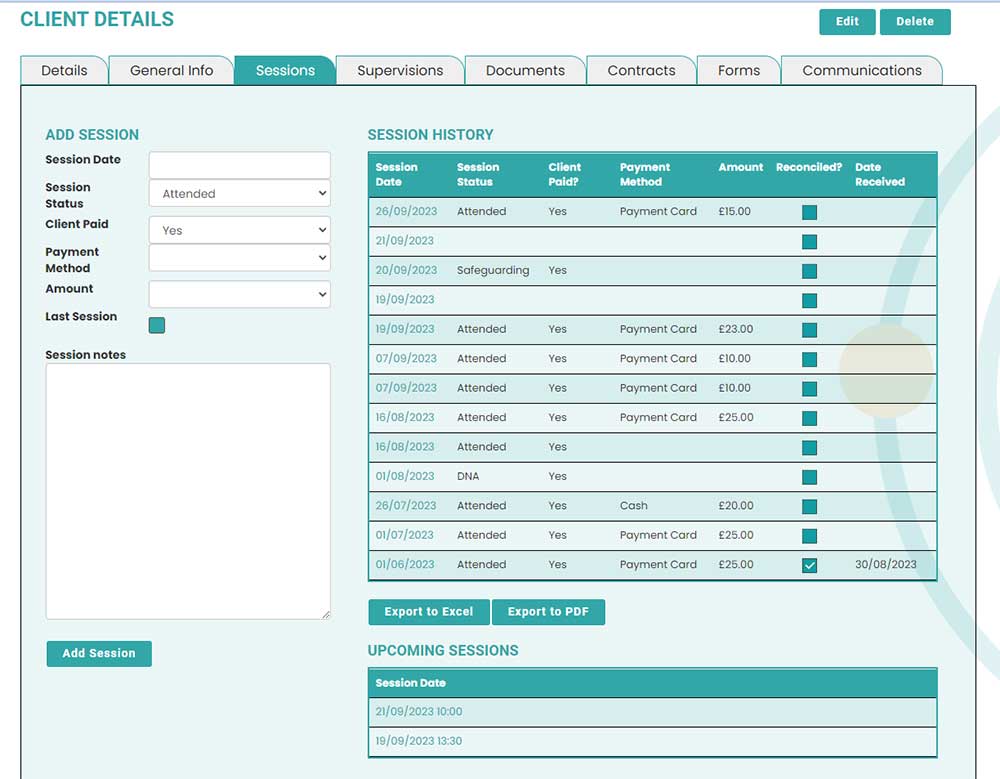
The main sessions screen showing session history and an easy way to enter a new session
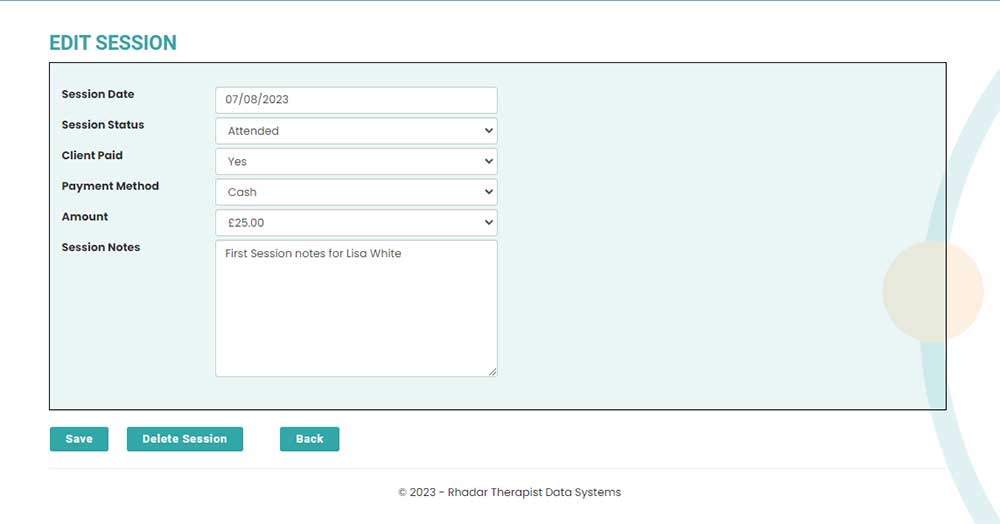
The view of an individual session which can be edited if required.
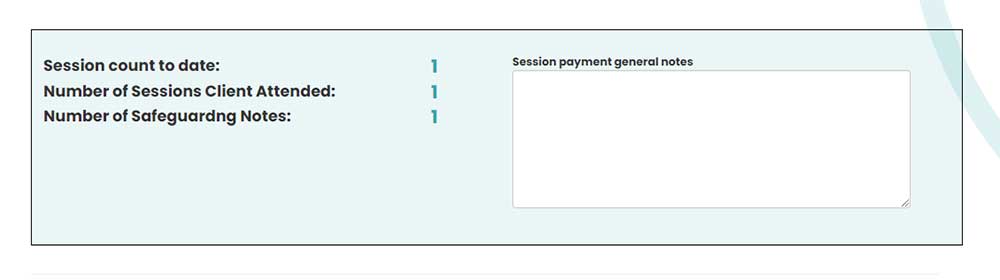
This section keeps a count of all the sessions including the sessions attended and the safeguarding notes. There is also a notes field
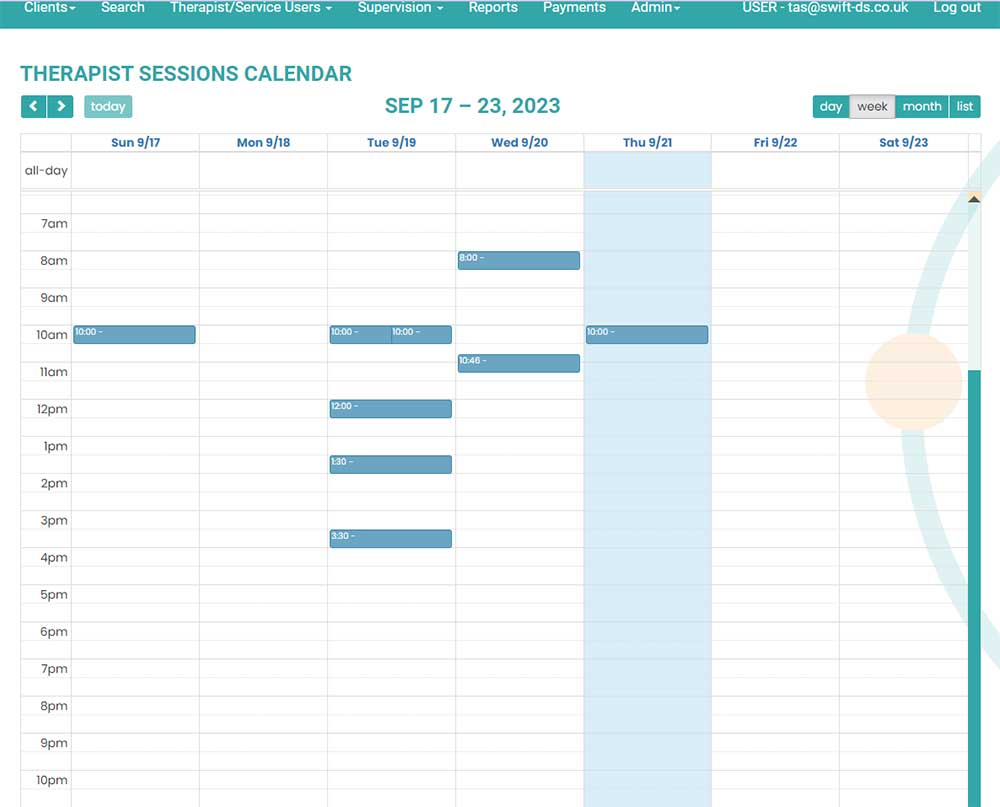
This is the session calendar that admin users and therapists have access to. Admin staff will see, and be able to create, appointments for all clients. Therapists will ses and be able to create appointments for their own clients.