Extensive Reporting Suite
A very powweful component of Rhadar is its suite of comprehensive reports, each of which can be filtered prior to producing, and exported to both Excel and PDF. This suite of reports will instantly bring power to your desktop, giving you valuable information that is held within your Rhadar system, and in a format that you require. Currently there are 22 reports as follows, and detailed beneath:
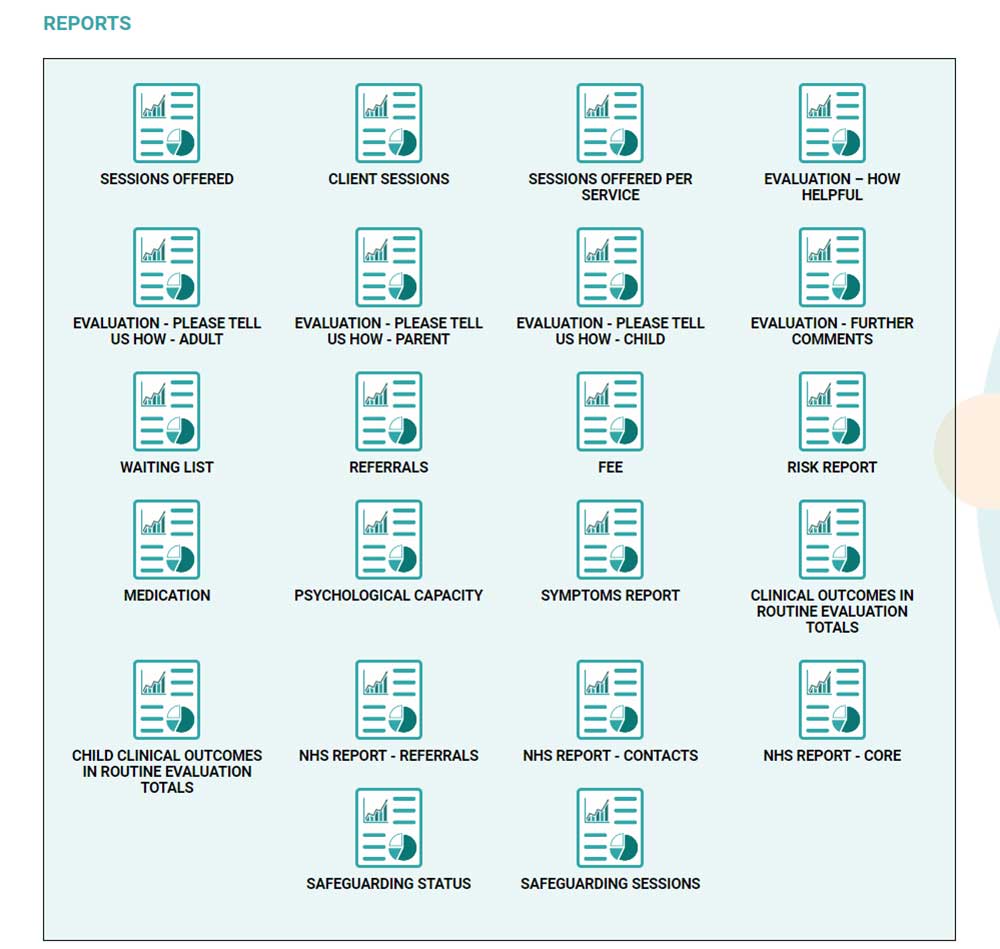
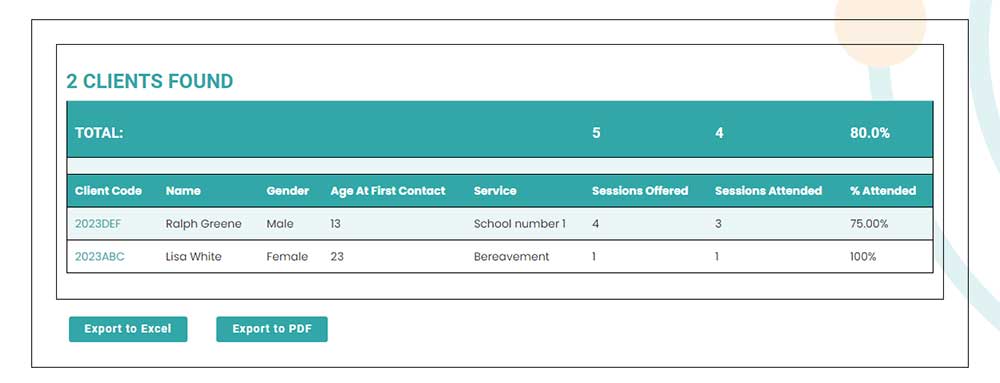
Sessions offered report - This report can be filtered to suit your report criteria and will provide you with a list of clients along with the number of sessions offered, attended and the % attended rate.
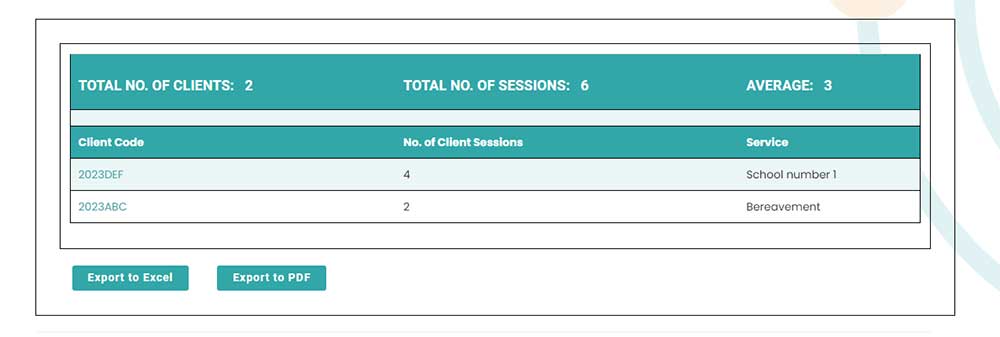
Client sessions report - This report can be filtered to suit your report criteria and will provide you with a list of clients along with the number of sessions, the service name and a total number of clients, sessions and average sessions per client.
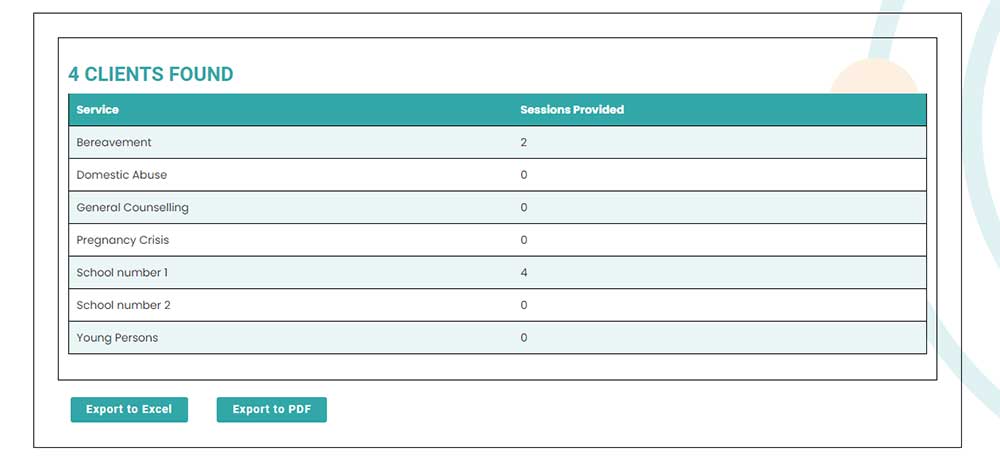
Client sessions report - This report can be filtered to suit your report criteria and will provide you with a list of services with the number of sessions provided per service.
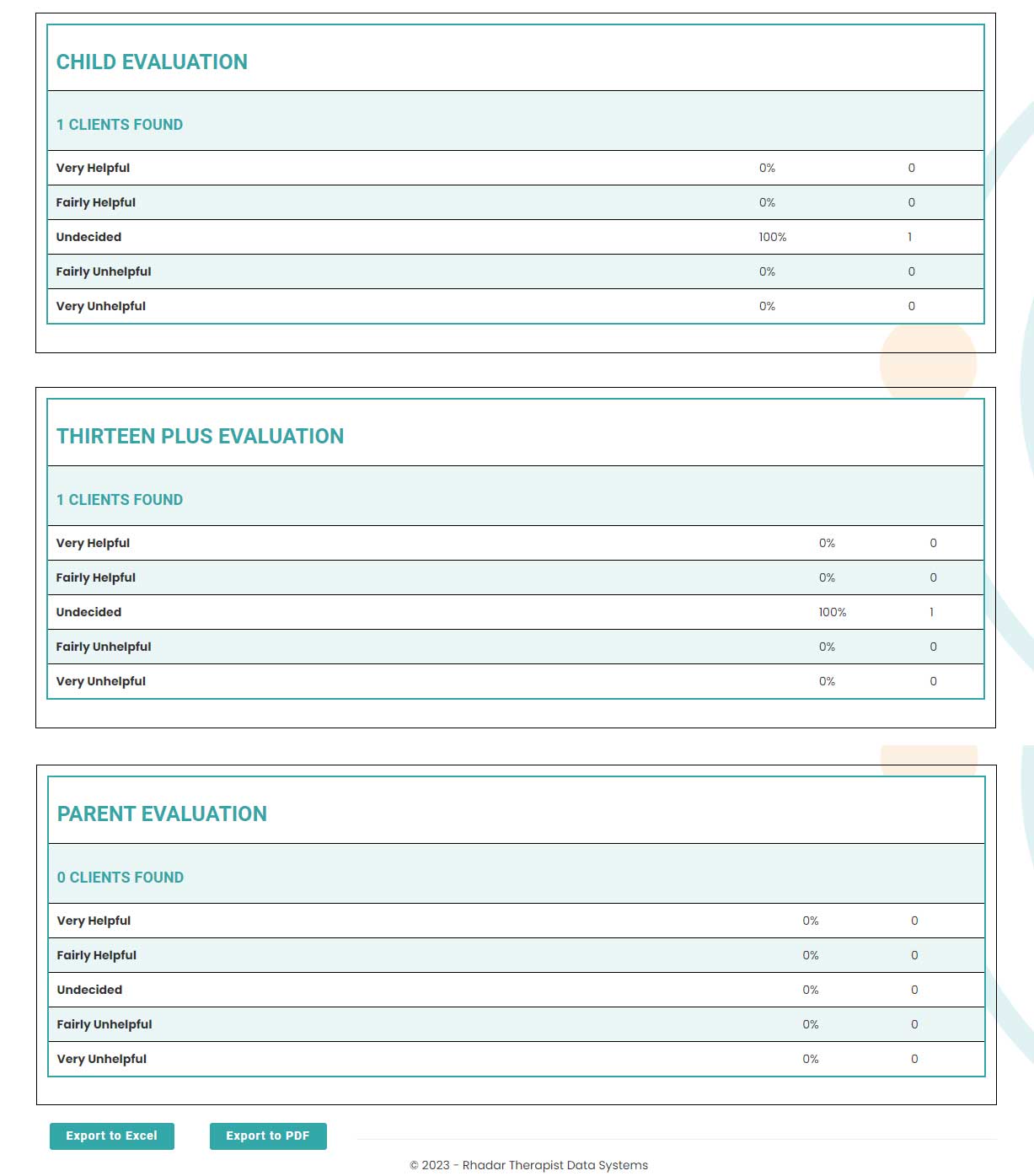
Evaluation How Helpful Report - This report can be filtered to suit your report criteria and will provide you with a report showing how helpful your service is. The data is taken from the Evaluation forms on the client records and is displayed in three sections, the Child Evaluation, Thirteen plus evaluation and the parent evaluation. The figures are totalled and a percentage given for each value.
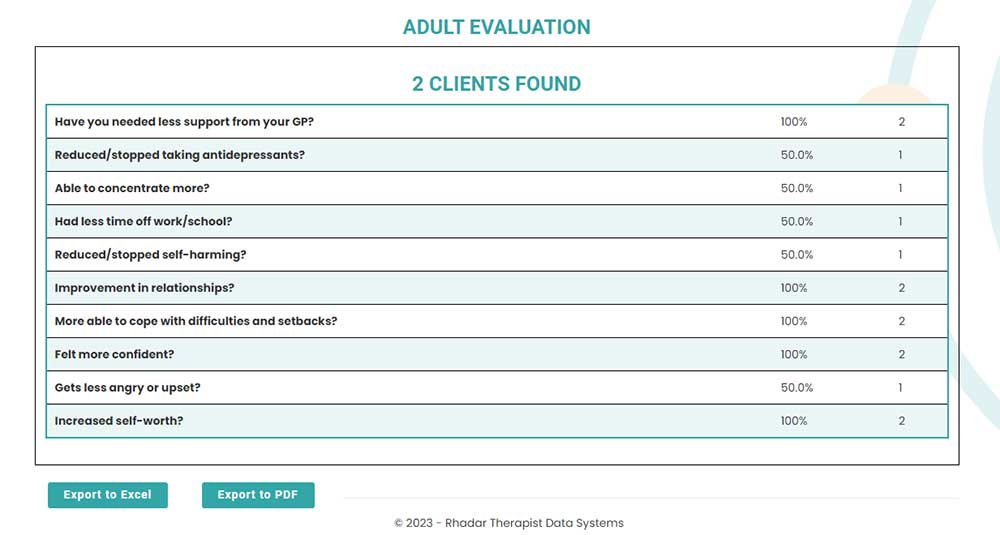
Please tell us how Adult Report - This report can be filtered to suit your report criteria and will provide you with a report showing how the clients have progressed through their journey. The data is taken from the Adult (13+) Evaluation forms on the client records. The figures are totalled and a percentage given for each value.
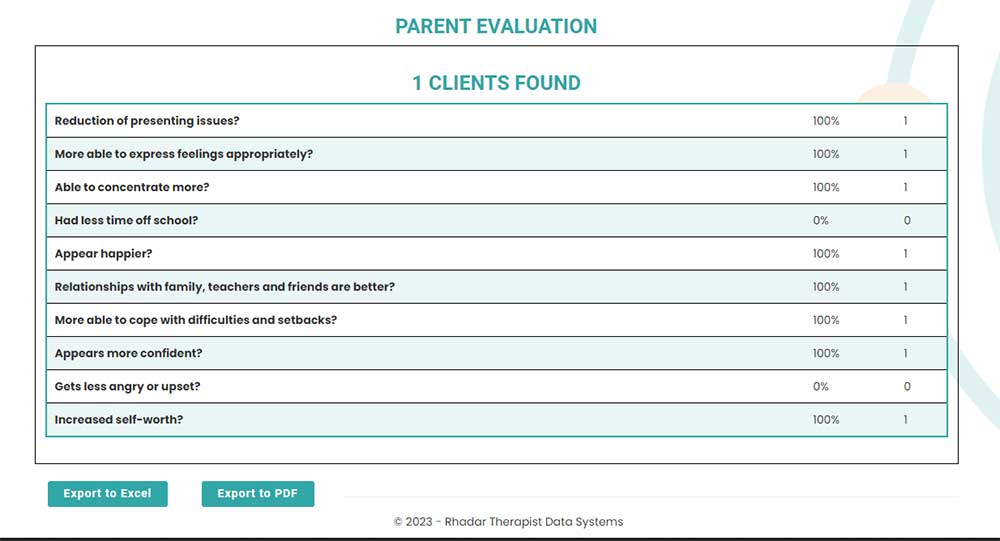
Please tell us how Parent Report - This report can be filtered to suit your report criteria and will provide you with a report showing how the clients have progressed through their journey. The data is taken from the Parent Evaluation forms on the client records. The figures are totalled and a percentage given for each value.
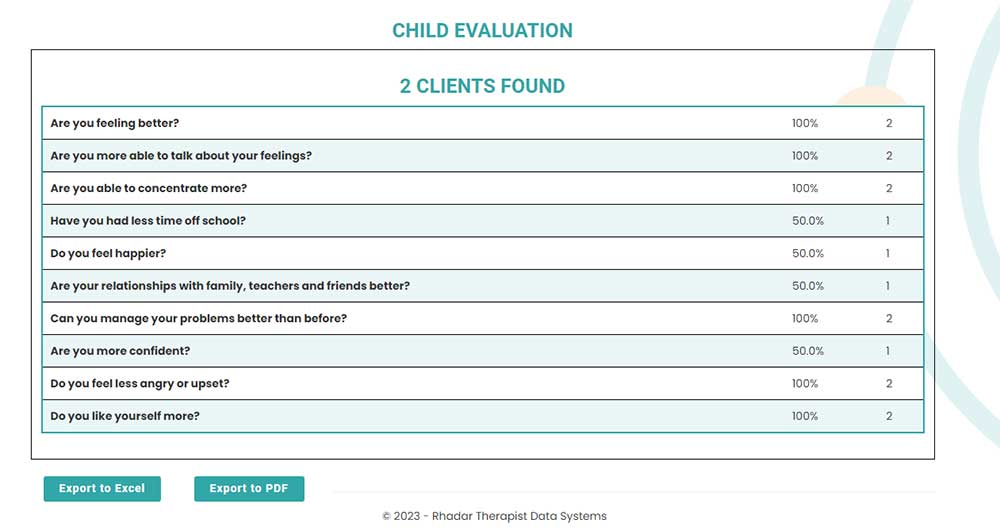
Please tell us how Parent Report - This report can be filtered to suit your report criteria and will provide you with a report showing how the clients have progressed through their journey. The data is taken from the Child Evaluation forms on the client records. The figures are totalled and a percentage given for each value.
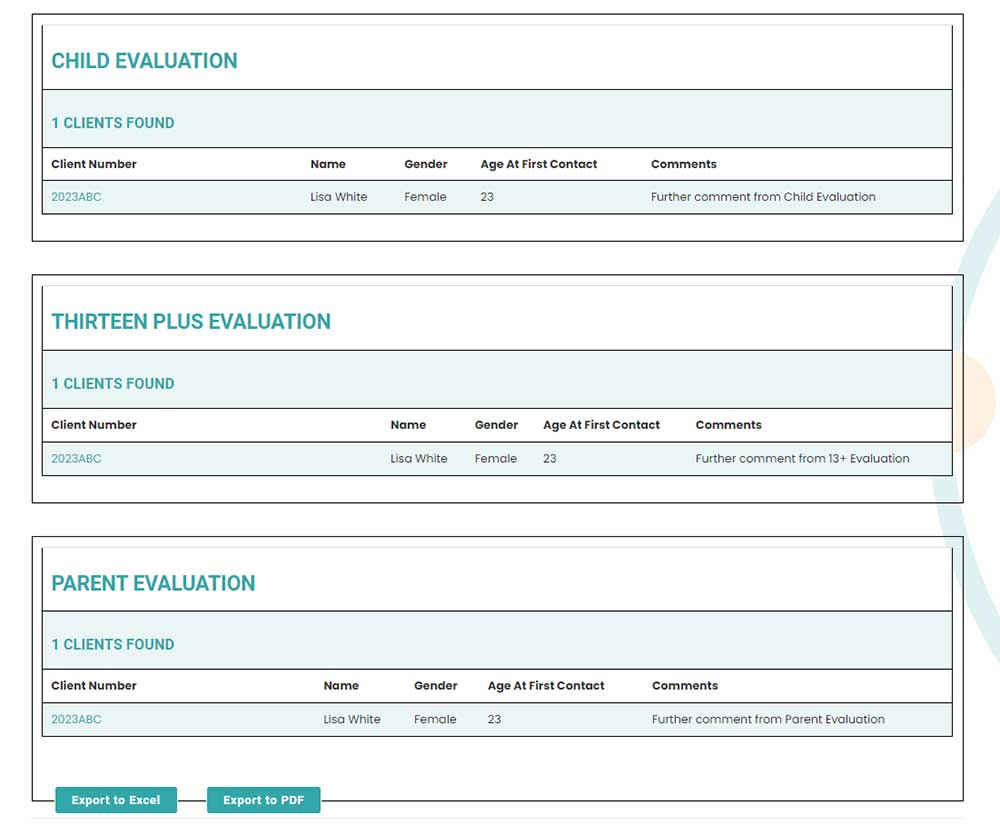
Please tell us how Parent Report - This report can be filtered to suit your report criteria and will provide you with a report showing how the clients have progressed through their journey. The data is taken from the three evaluation forms and seperated in Child, 13+ and parent sections.
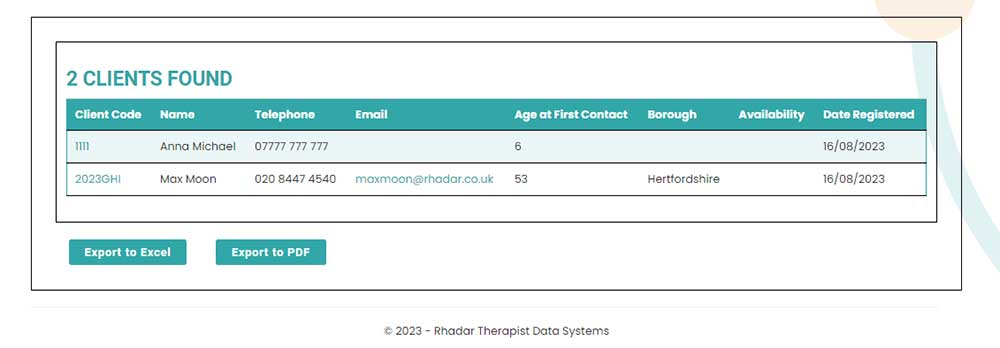
Waiting List Report - This report can be filtered to suit your report criteria and will provide you with a report showing the clients on the waiting list.
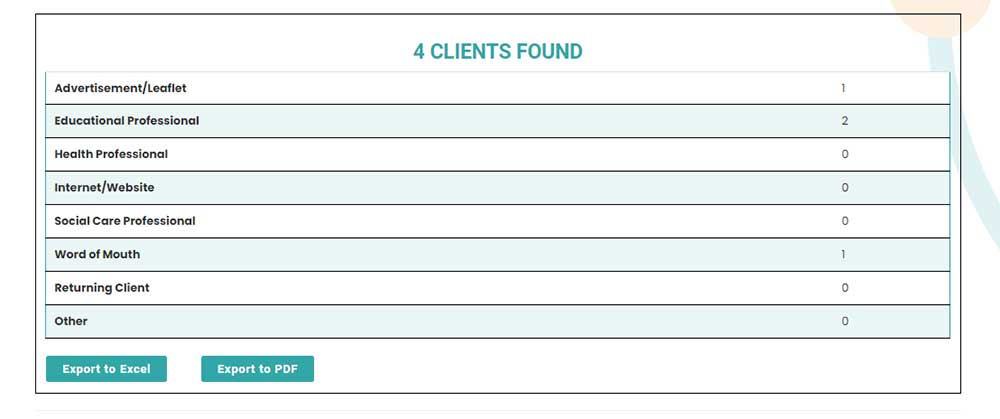
Referrals Report - This report can be filtered to suit your report criteria and will provide you with a report showing the number of clients found and the referral methods recorded.
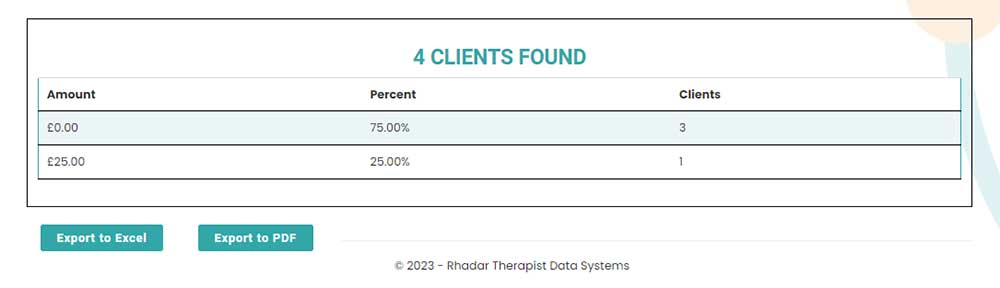
Fees Report - This report can be filtered to suit your report criteria and will provide you with a report showing the number of clients with the amount they are paying for their sessions.
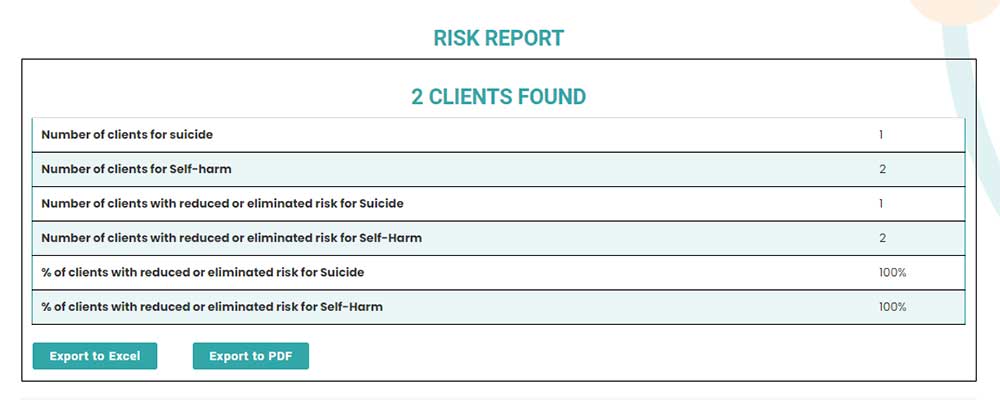
Risk Report - This report can be filtered to suit your report criteria and will provide you with a report taking the data from the Therapist Assessment forms and showing the clients at risk and any percentage increase or decreases in suicide or self harm.
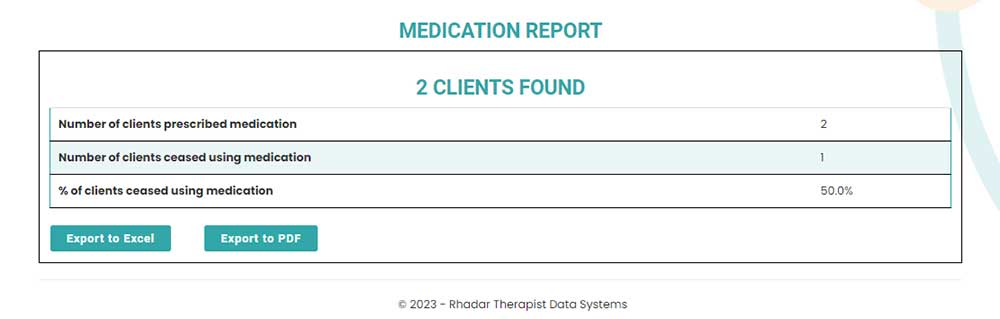
Medication Report - This report can be filtered to suit your report criteria and will provide you with a report taking the data from the Therapist Assessment forms and showing the clients with any percentage increase or decreases in the use of medication.
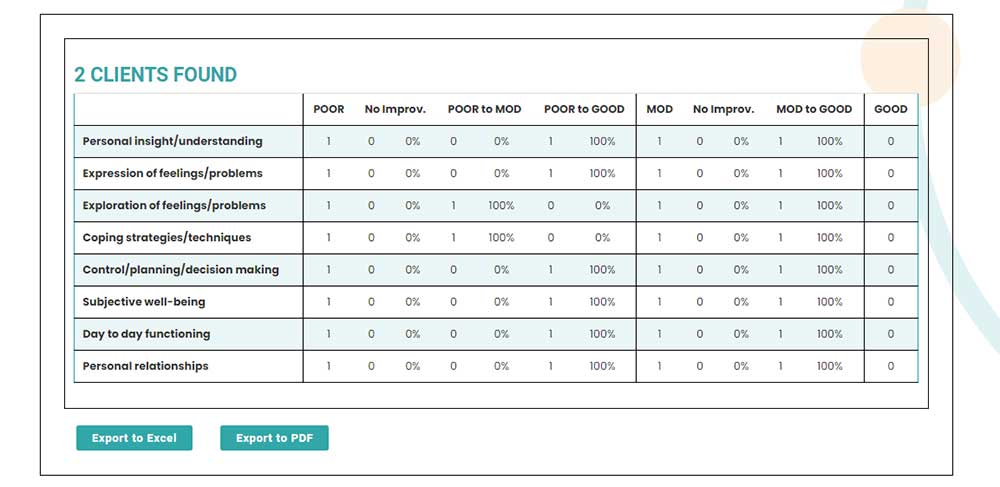
Psychological Capacity Report - This report can be filtered to suit your report criteria and will provide you with a report taking the data from the Therapist Assessment forms and showing the clients with any percentage increase or decreases with a breakdown where values are Poor, Poor to moderate, poor to good, moderate, moderate to good and good.
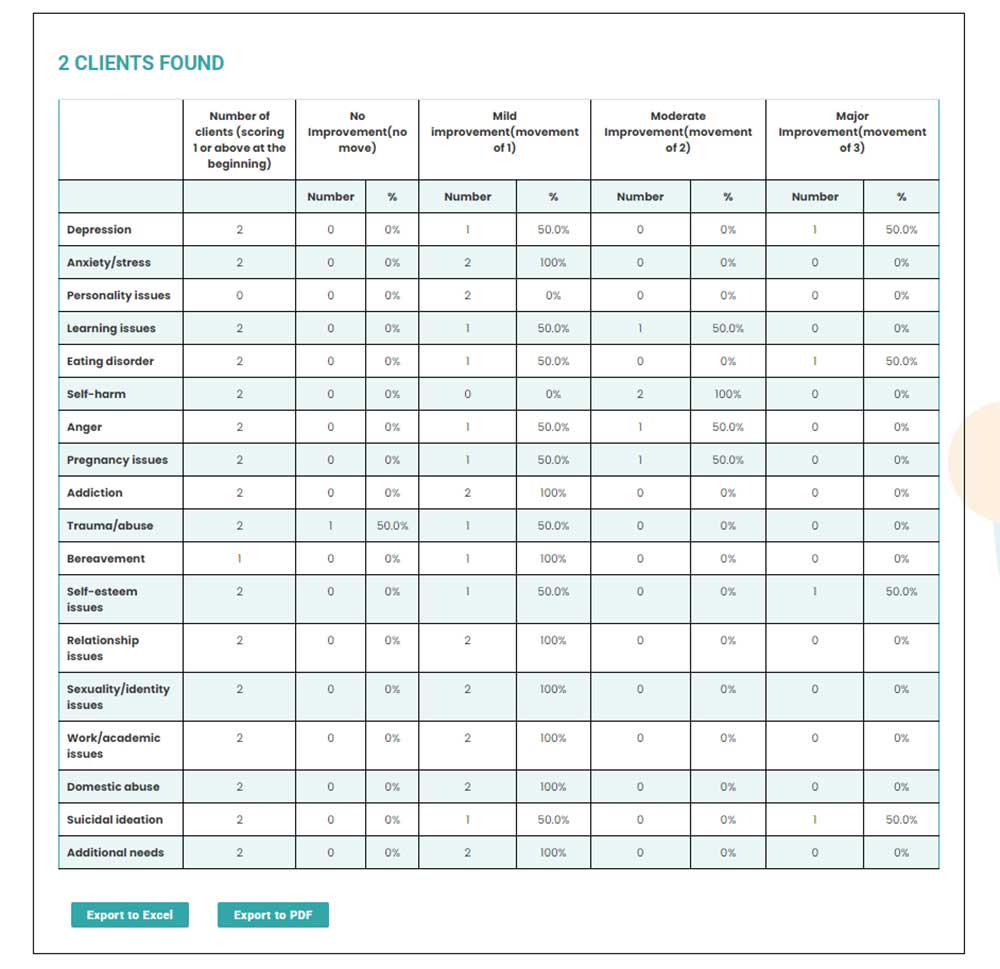
Symptoms Report - This report can be filtered to suit your report criteria and will provide you with a report taking the data from the Therapist Assessment forms and showing the clients with the symptons, the number of clients along with percentage values for each symptom.
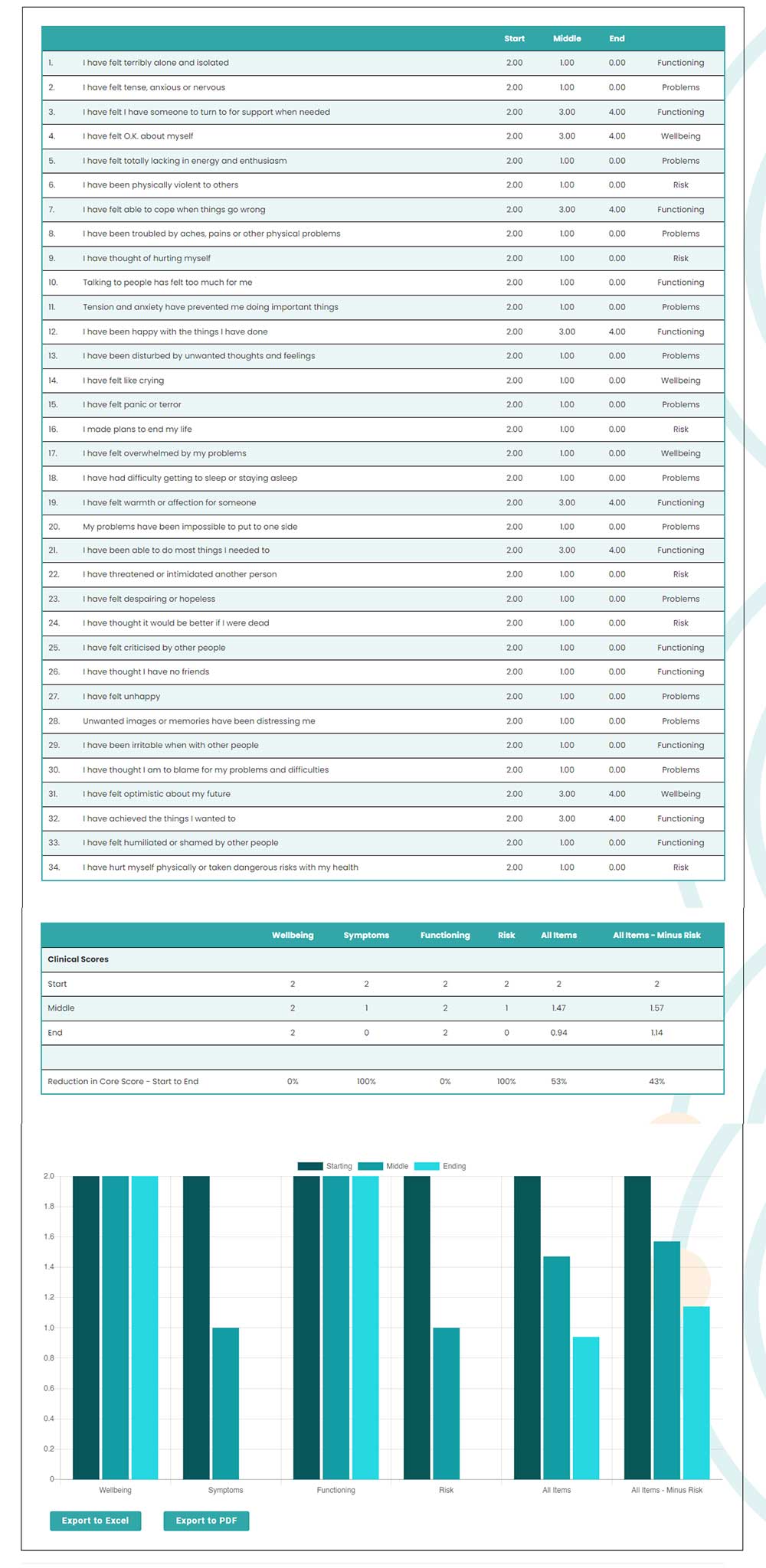
Clinical Outcomes in Routine Evaluation Tools Report - This report can be filtered to suit your report criteria and will provide you with a report taking the data from the CORE forms and shows the clinical outcome items and scoresand for the clients.
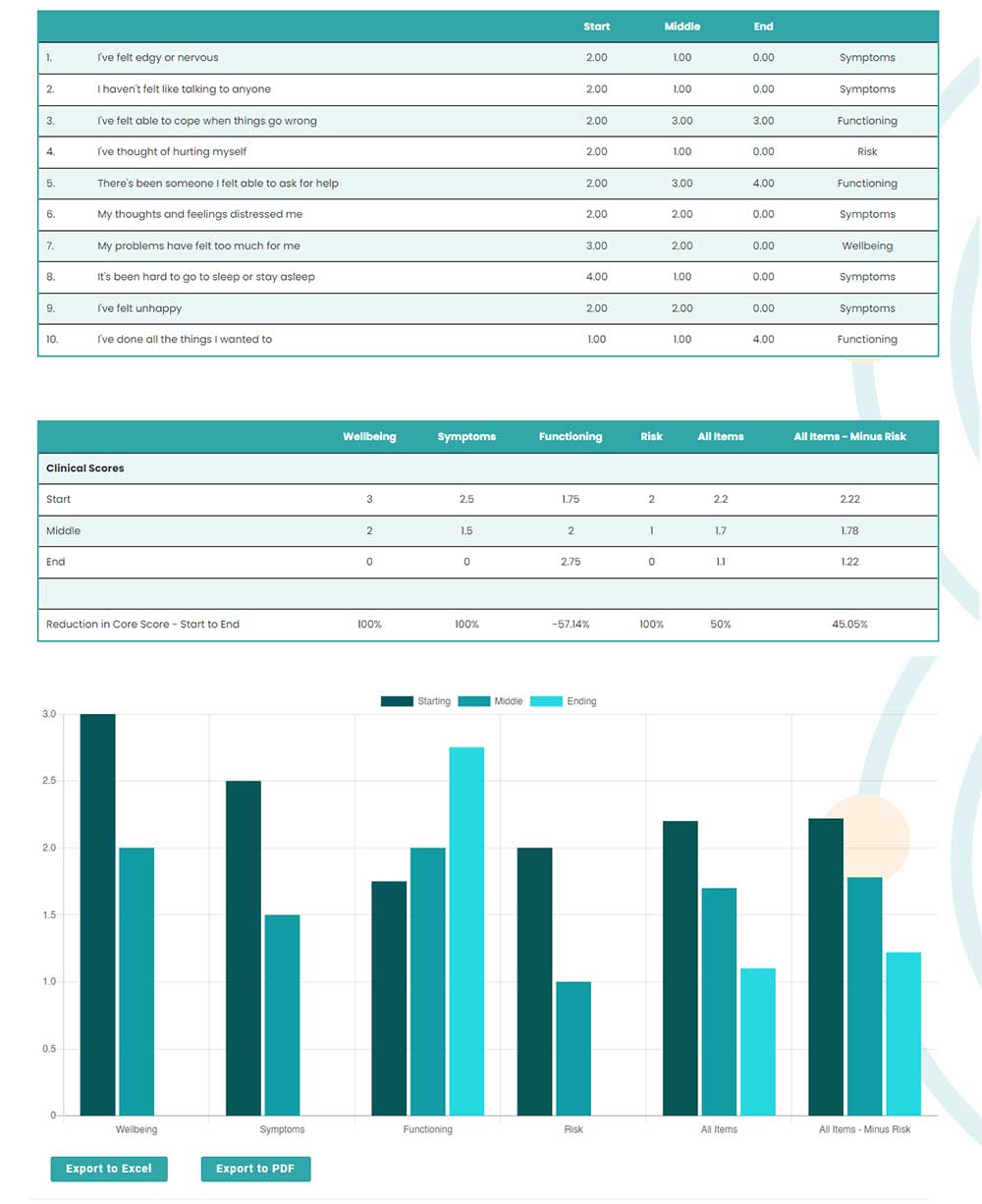
Child Clinical Outcomes in Routine Evaluation Tools Report - This report can be filtered to suit your report criteria and will provide you with a report taking the data from the Child CORE forms and shows the clinical outcome items and scoresand for the clients.
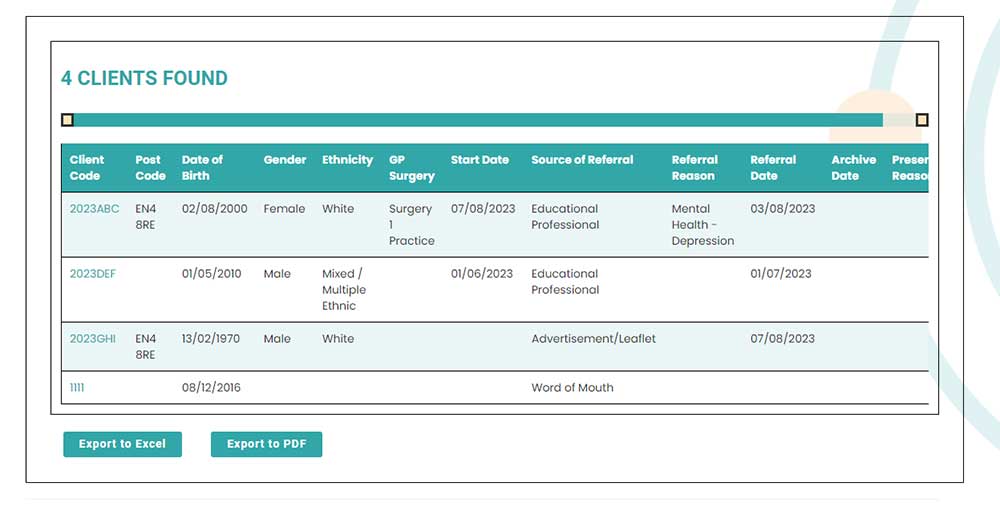
NHS Referral Report - This is a referral report that has been written specifically for the NHS. Many practices are required to provide the NHS one of three specific reports. This report provides client information which follows GDPR and doesn not provide any private client information but instead the client code and a number of items in relation to referrals.
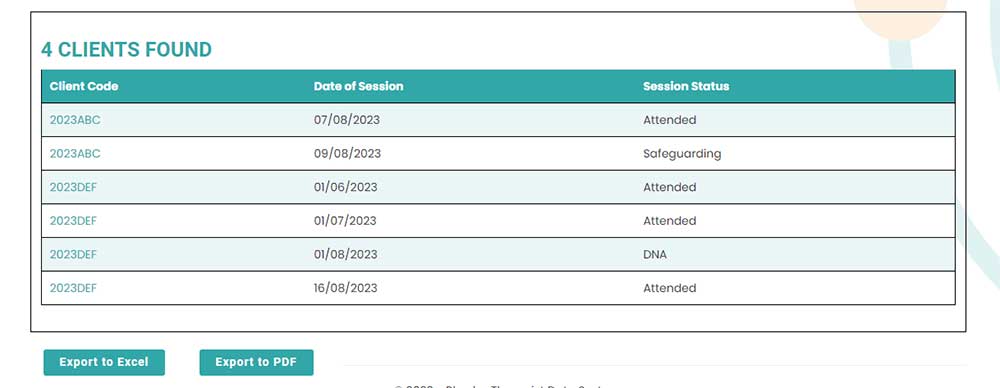
NHS Contacts Report - This is a contacts report that has been written specifically for the NHS. Many practices are required to provide the NHS one of three specific reports. This report provides session information along with the session status. Client information is not provided in order to follow GDPR but instead the client code, date of session and session status is provided.
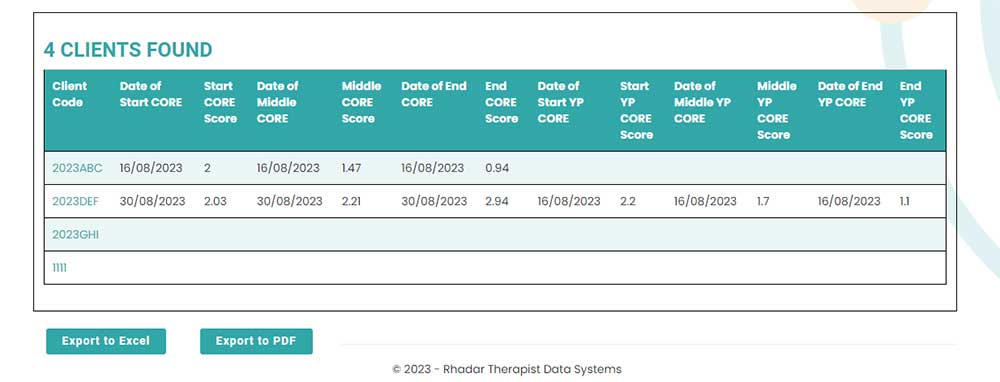
NHS CORE Report - This is a CORE report that has been written specifically for the NHS. Many practices are required to provide the NHS one of three specific reports. This report provides the Start, Middle and End CORE scores. Client information is not provided in order to follow GDPR but instead the client code and the CORE dates and scores are provided.

Safeguarding Status Report - This report can be filtered to suit your report criteria and will provide you with a report showing all clients with a safeguarding status of either red (open) or green(closed).
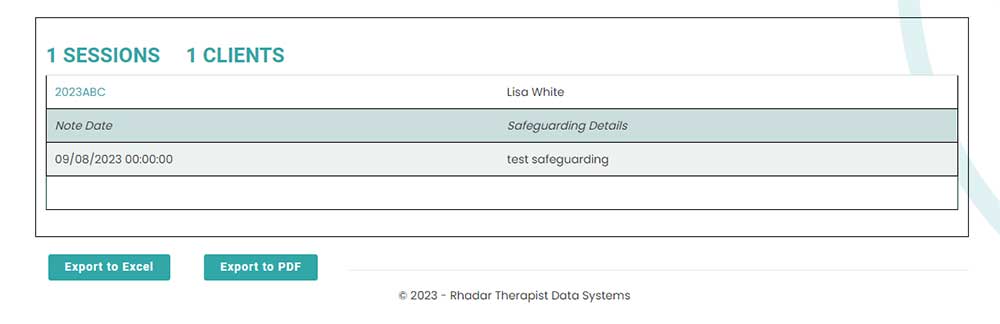
Safeguarding Sessions Report - This report can be filtered to suit your report criteria and will provide you with a report showing all safeguarding session notes for each client.