Payments Management
The Admin staff will have an option within Rhadar called Payments. Here they will be able to see all the session payments that have not been reconciled.
Clicking on the OverDue Accounts will narrow the list to the sessions that are overdue. From within the payment screen the Send Email button can be selected on any and all of the records. Doing so will send a pre-set payment reminder email to the client as well as checking the Email Sent box.
Marking a session as reconciled is done through the client profile within the sessions tab. Selecting the session will then offer the admin staff the option to mark as reconciled along with the reconciliation date.
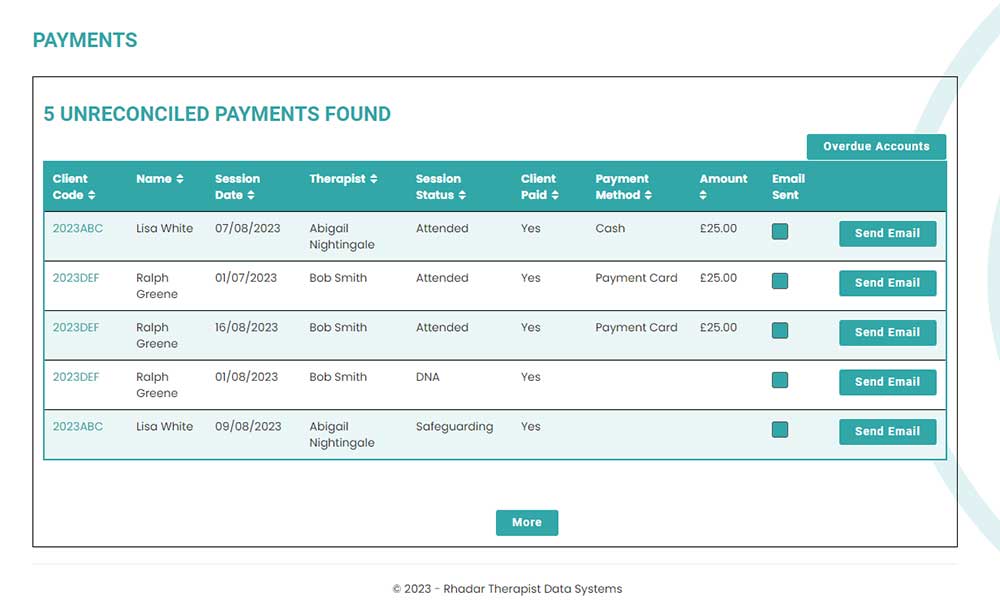
The list of outstanding payments for the sessions.
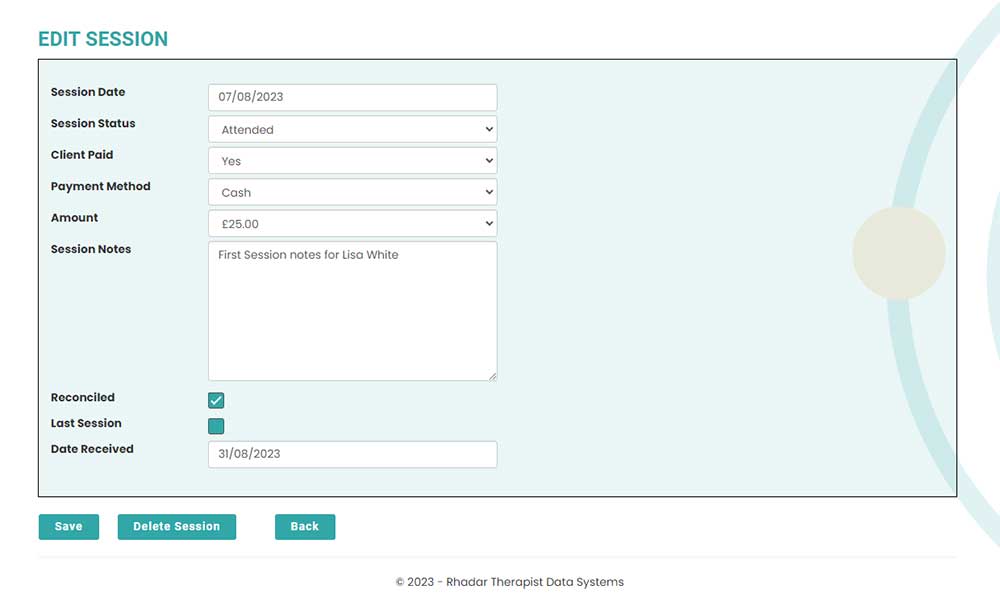
Marking of a session as reconciled.